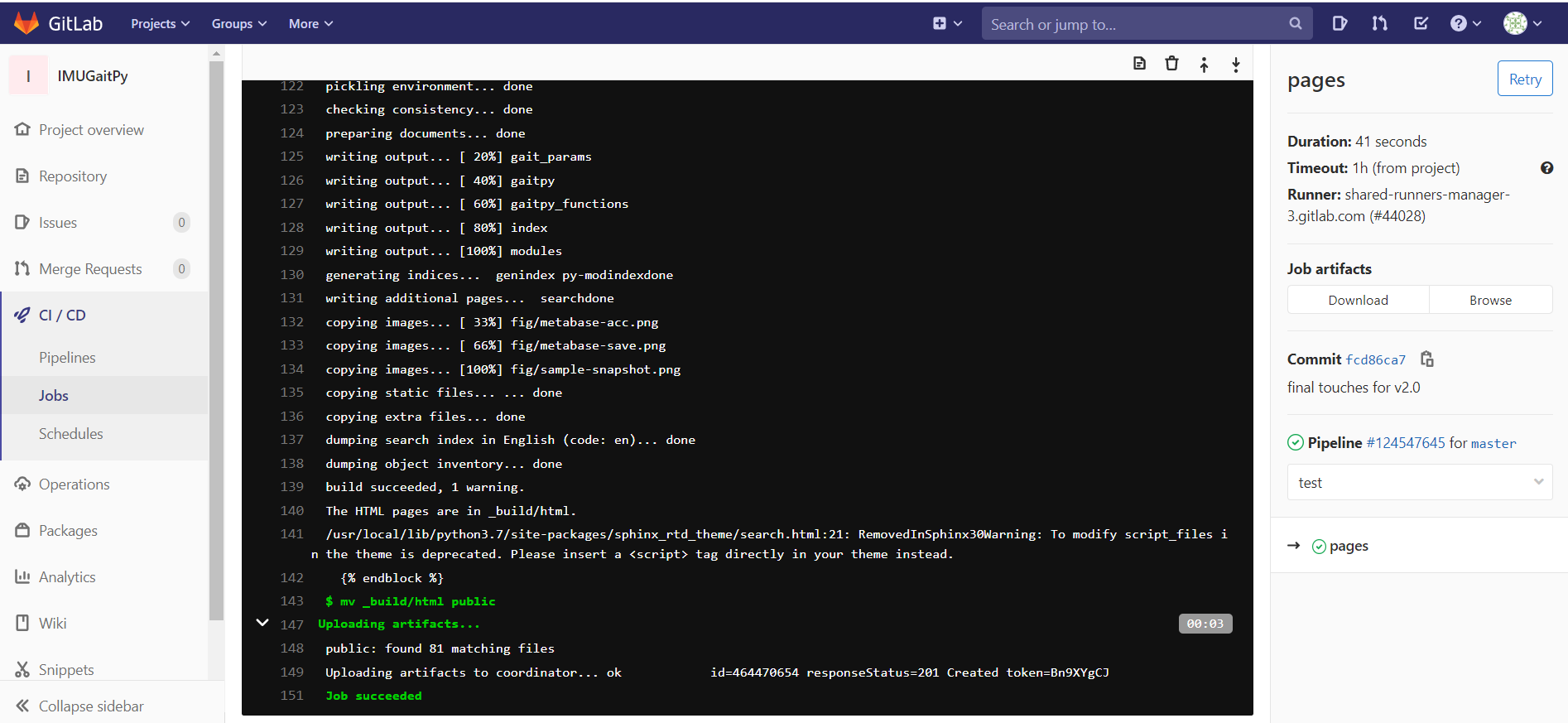Generating Gitlab Pages Using Sphinx
Last updated on
2020 Mar 24 Tue
1 min read
- Create file
.gitlab-ci.yml at the root of the repository with the following contents.
image: python:3.7-alpine
pages:
script:
- pip install -U sphinx
- pip install sphinx_rtd_theme
- sphinx-build -d _build/doctrees docs/source _build/html
- mv _build/html public
artifacts:
paths:
- public
only:
- master
- In the code above, change
docs/source to the directory that contains sphinx's conf.py. - Once committed and pushed, a success run should show up in
CI/CD -> Pipelines. See image below.
![]() CI/CD - Pipeline snapshot
CI/CD - Pipeline snapshotReferences:

PhD Candidate
My research interests include state estimation, robotics, wearable sensors, machine learning, and biomedical engineering.